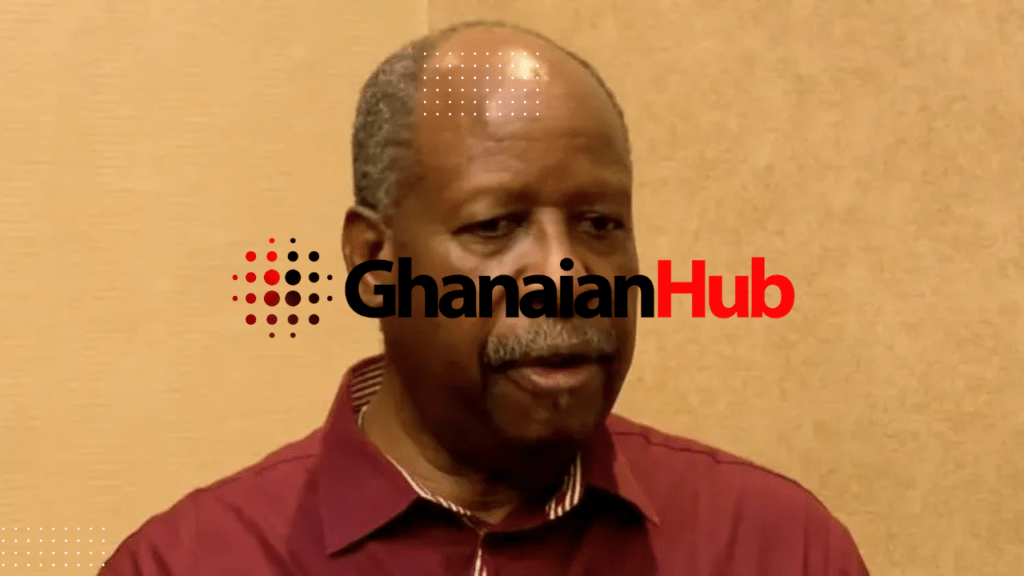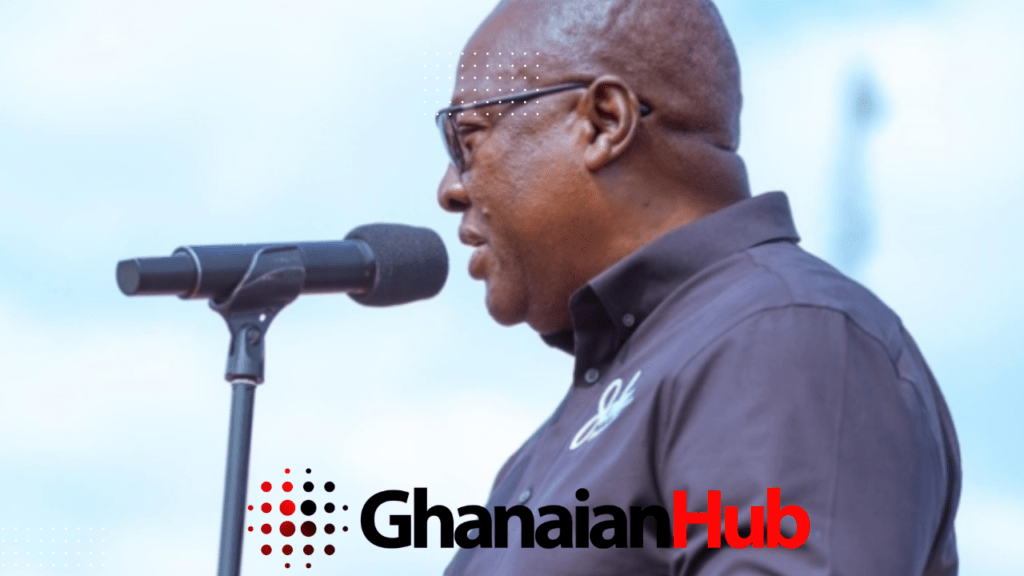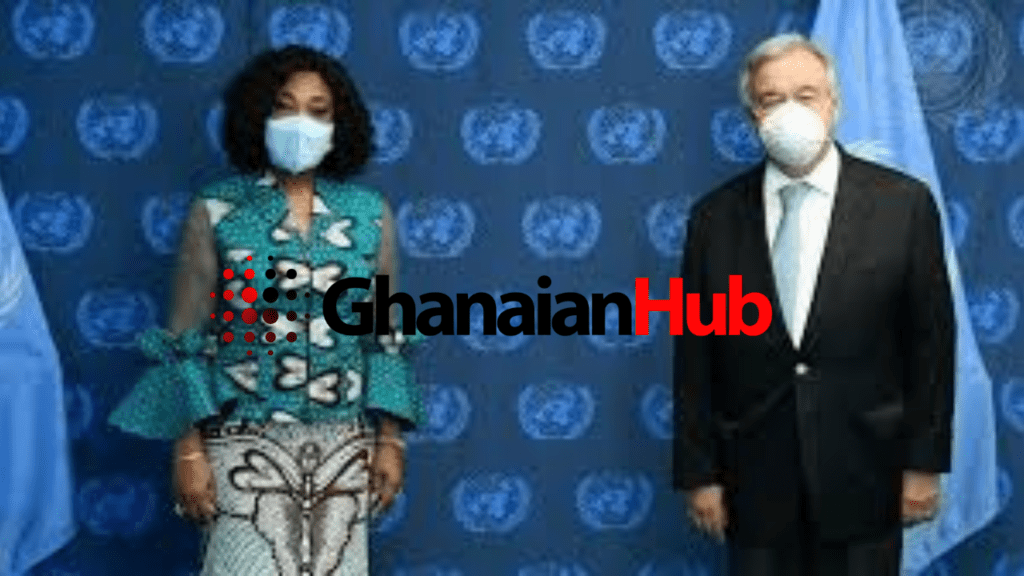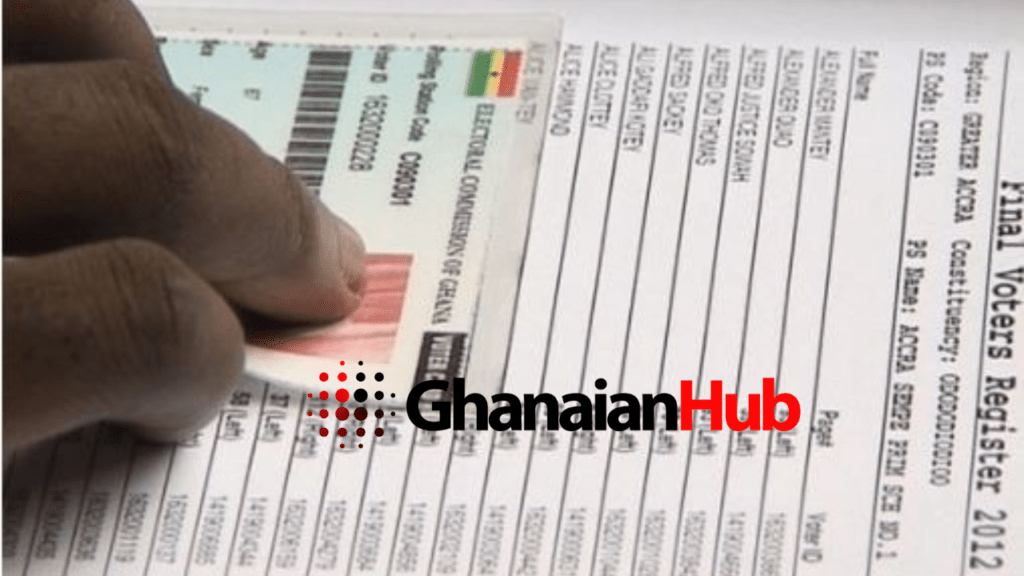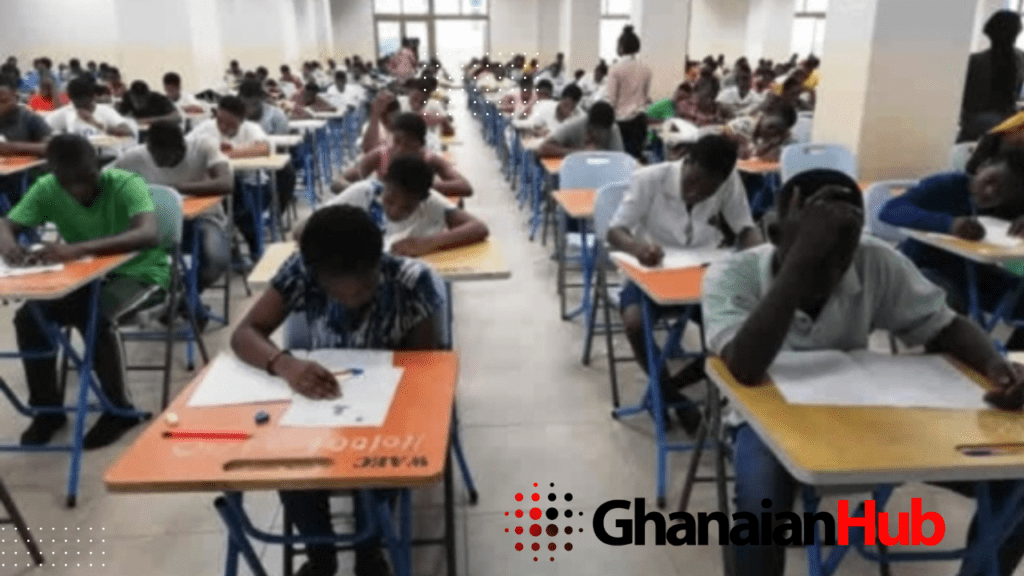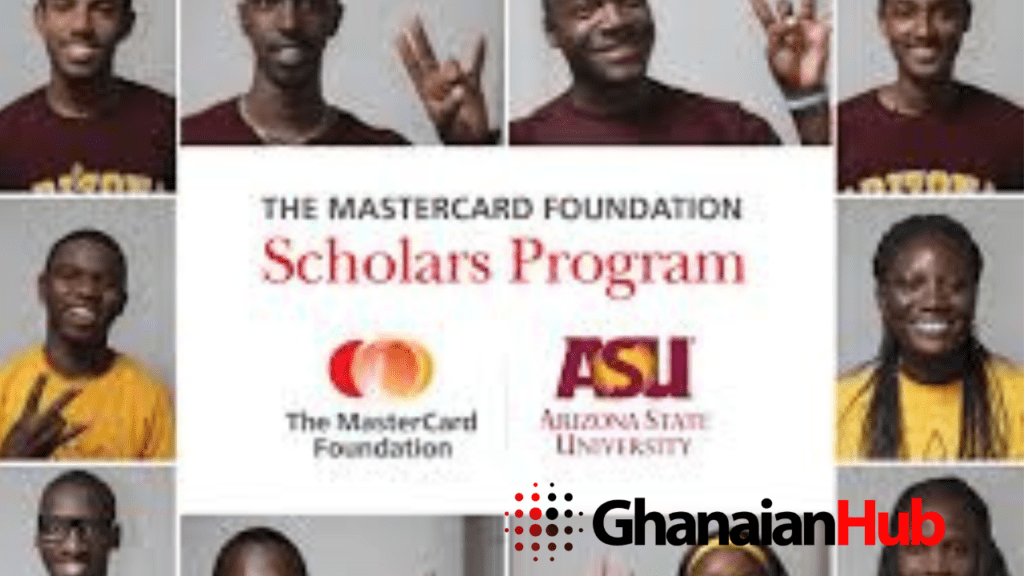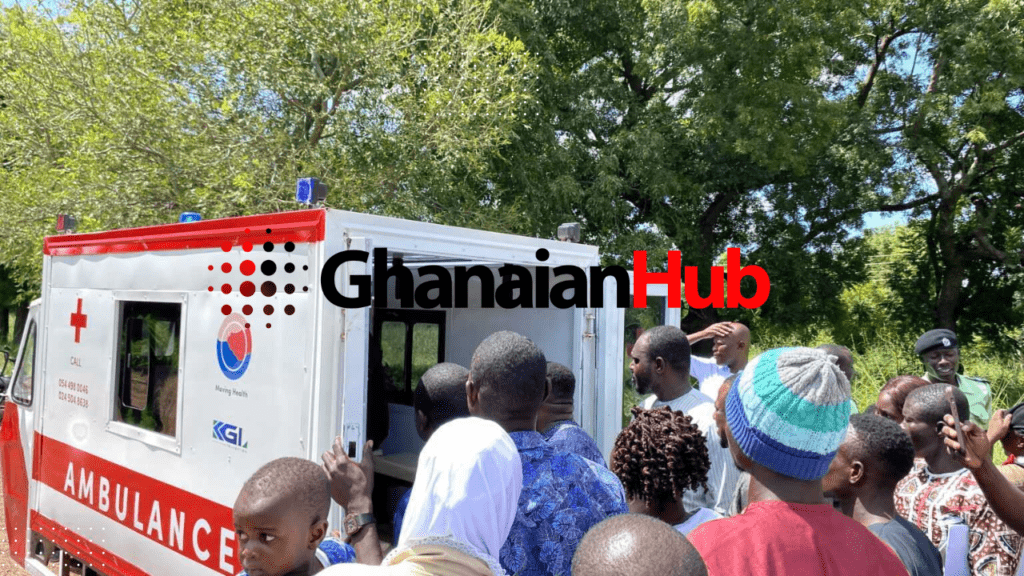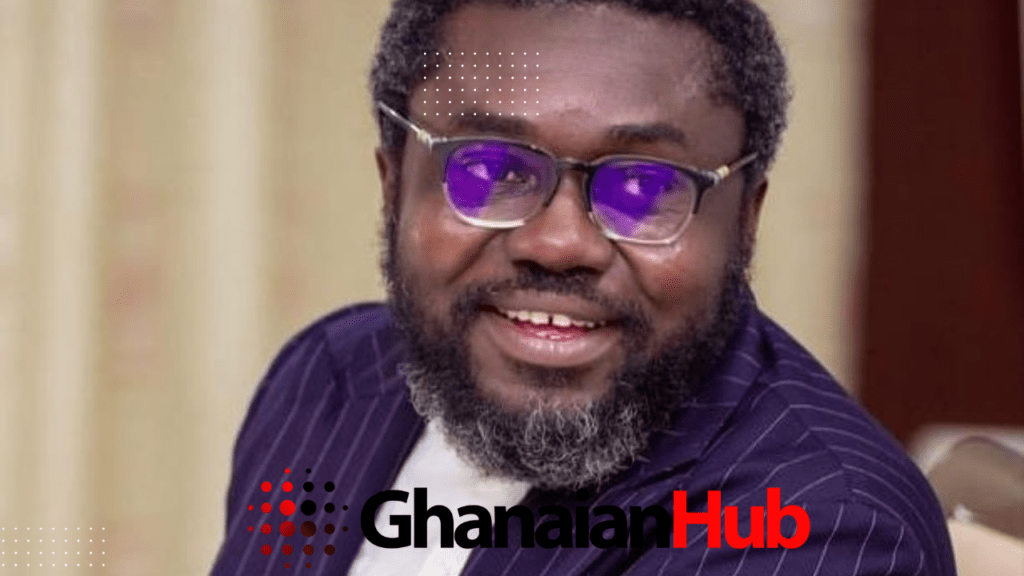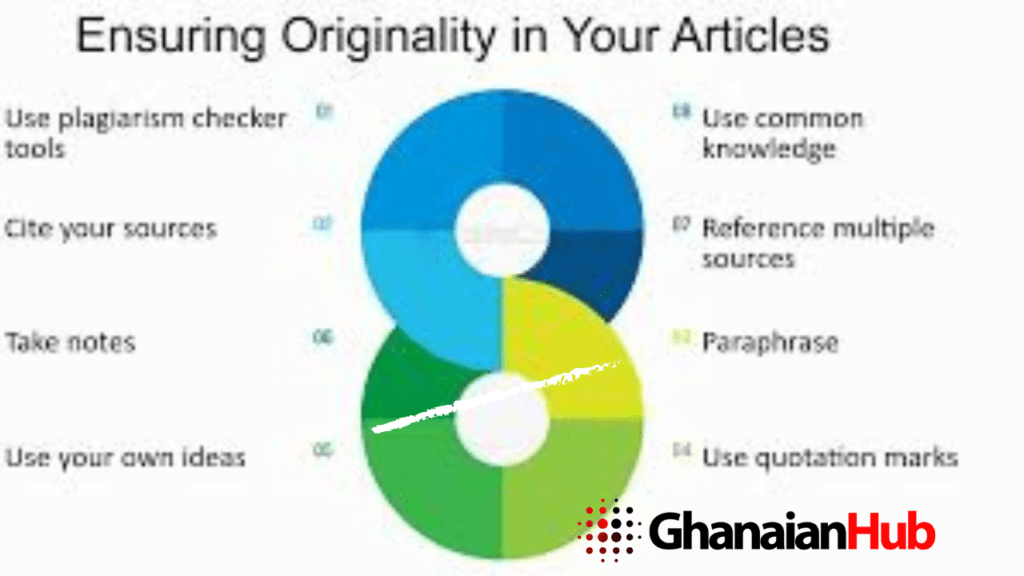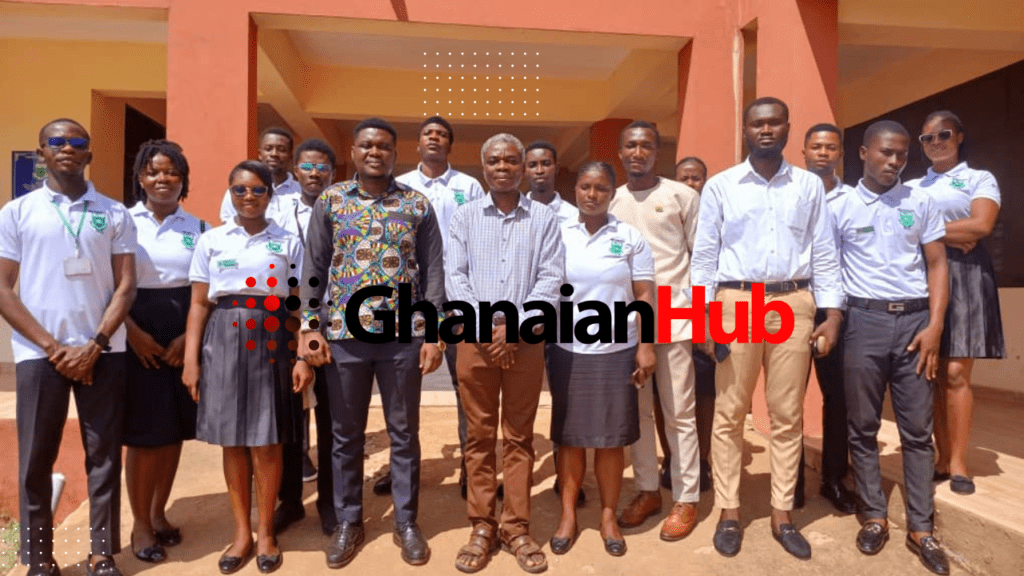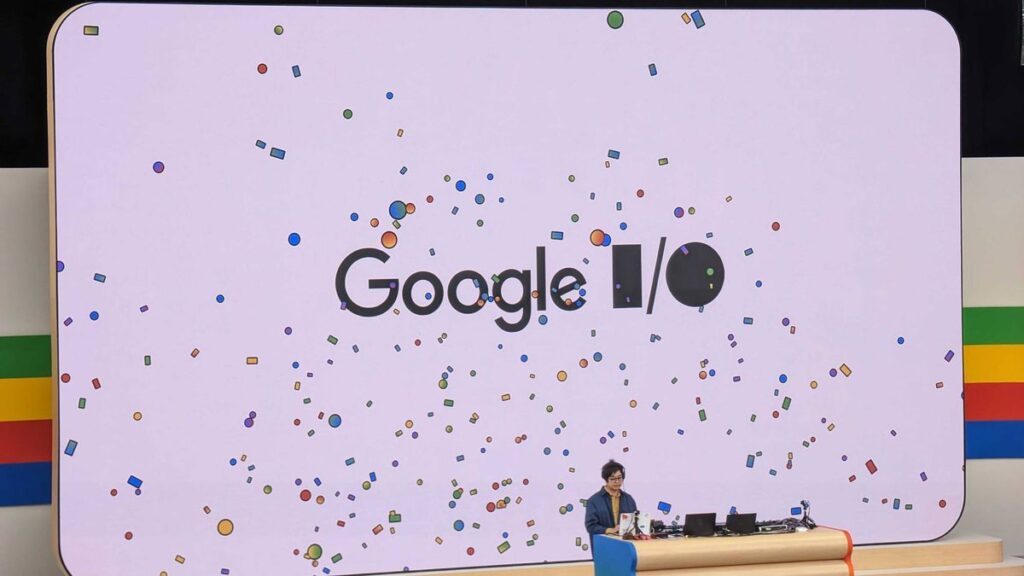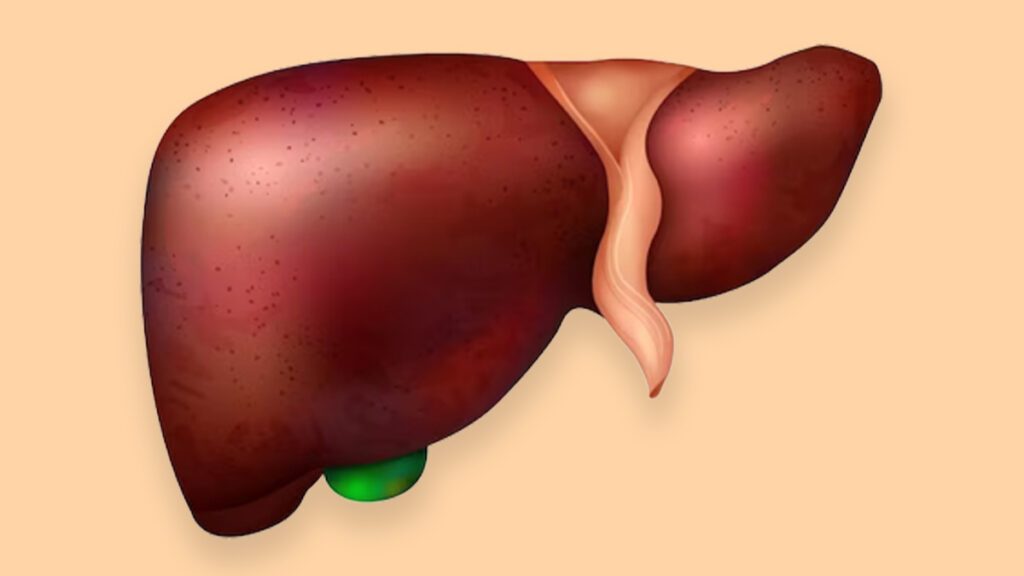Apple iOS Features: The Secret to Make your Calls Better

Apple iOS Features: The Secret to Make your Calls Better
Apple iOS Features: The introduction of Voice Isolation in iOS 16.4 by Apple marks a significant improvement in the quality of phone calls on iPhones. This feature effectively muffles distracting background noises, ensuring clearer and more focused conversations, whether it’s a business call or a chat with friends.
Although Wide Spectrum was initially included for FaceTime calls in iOS 15, Voice Isolation now takes precedence for phone calls, promising a more refined calling experience.
Activating Voice Isolation is a straightforward process:
- Begin or answer a phone call.
- Swipe down from the top-right corner of your screen to access the Control Center.
- Tap on “Mic Mode” located near the top-right corner.
- Select “Voice Isolation” from the options.
Enabling this feature ensures that background noises are minimized, allowing for smoother communication. If you wish to revert to the default microphone setting, simply follow the same steps and choose “Standard” in Mic Mode.
In addition to Voice Isolation, Wide Spectrum is another notable feature available in Mic Mode for FaceTime calls. Unlike Voice Isolation, which muffles background noise, Wide Spectrum amplifies background sounds without compromising the clarity of your voice. While Wide Spectrum is currently exclusive to FaceTime calls, its presence in Mic Mode during phone calls suggests the potential for future integration, offering enhanced audio experiences for various communication scenarios.
As Apple continues to innovate and refine its iOS ecosystem, users can anticipate further enhancements to communication features, ensuring seamless and immersive experiences across all platforms.


 English
English