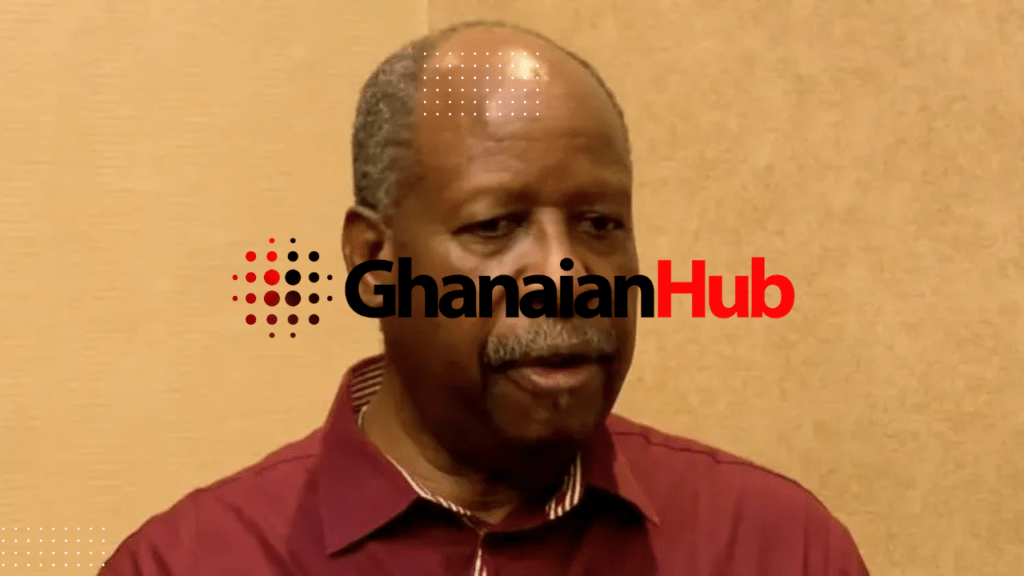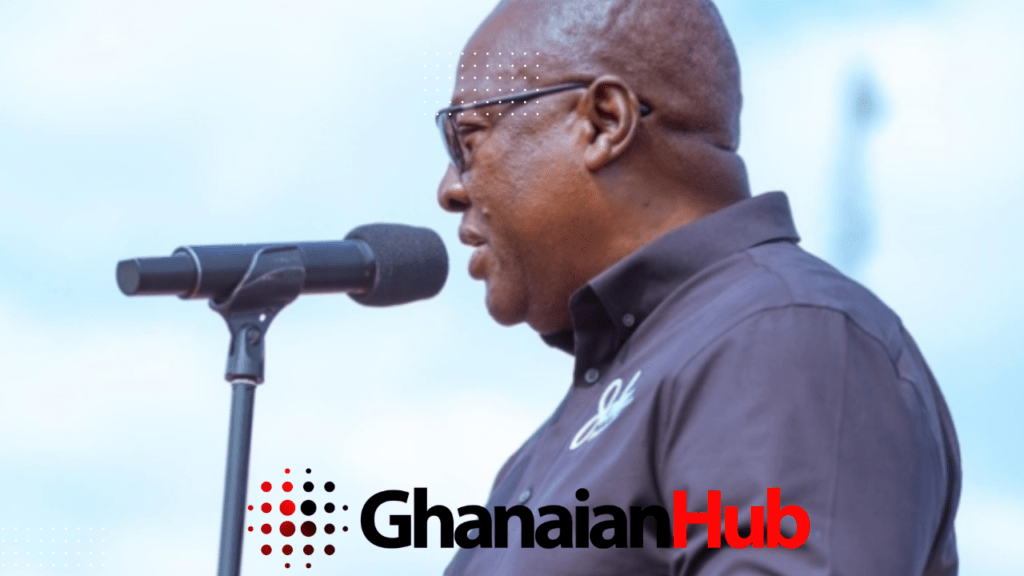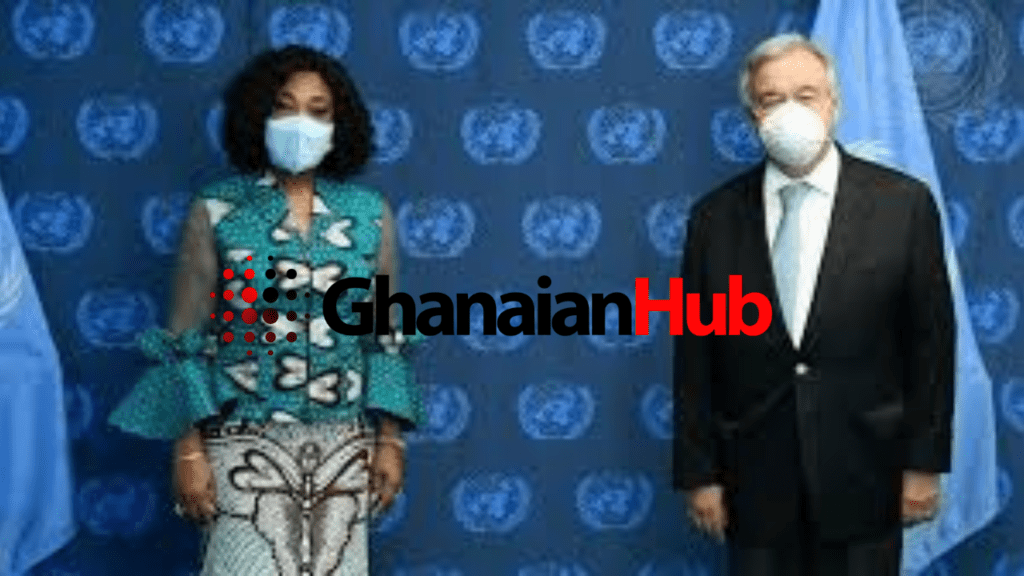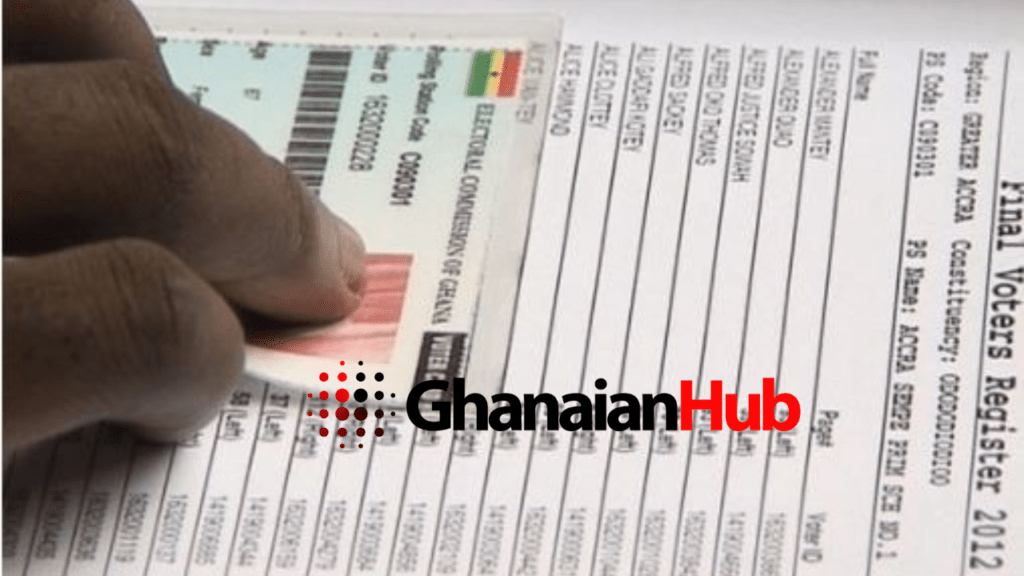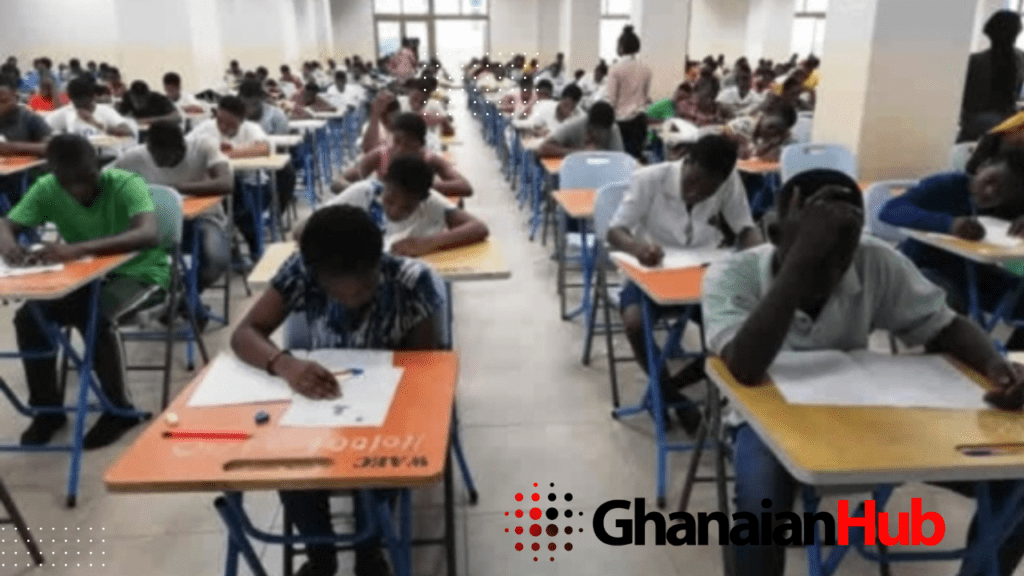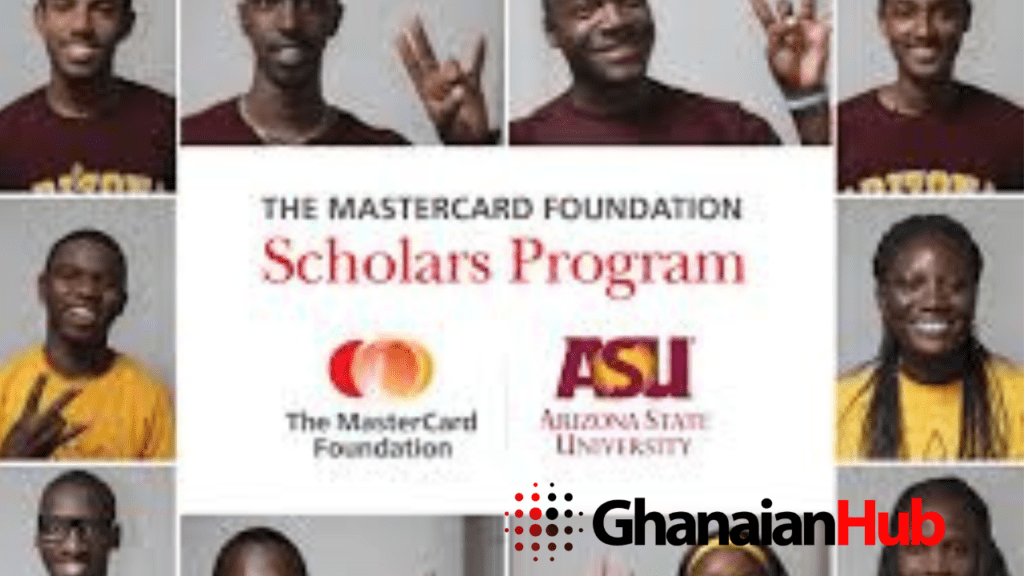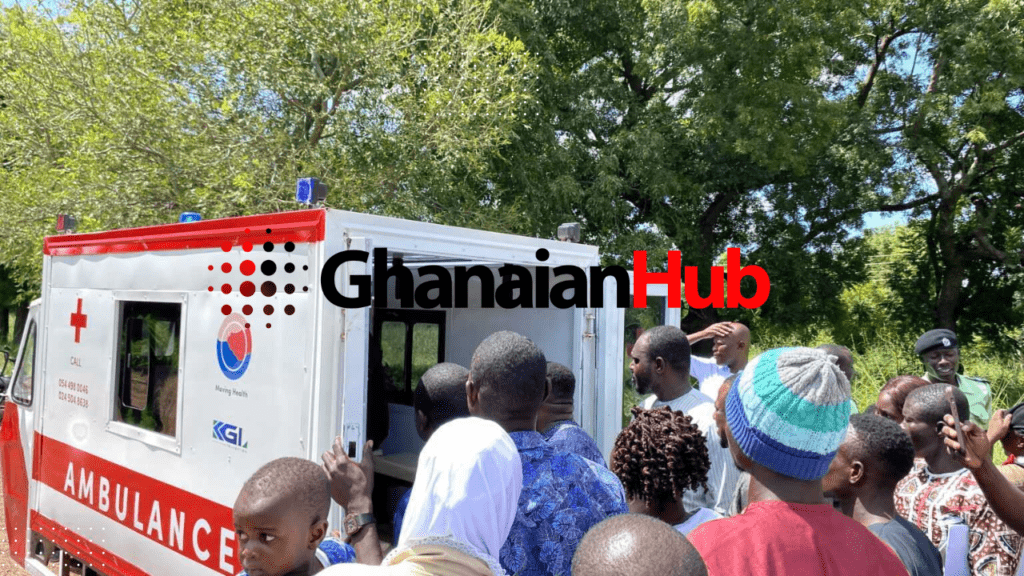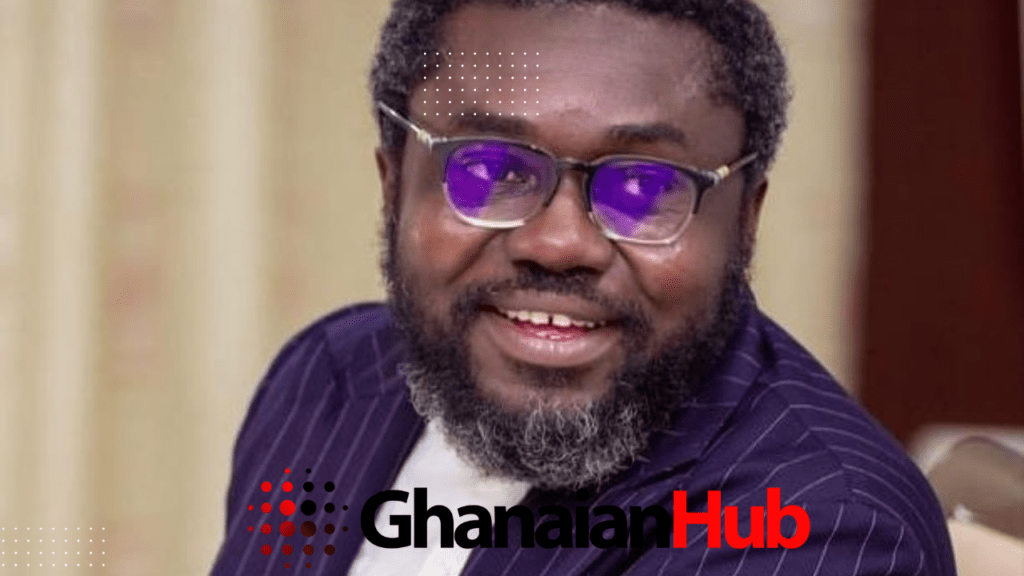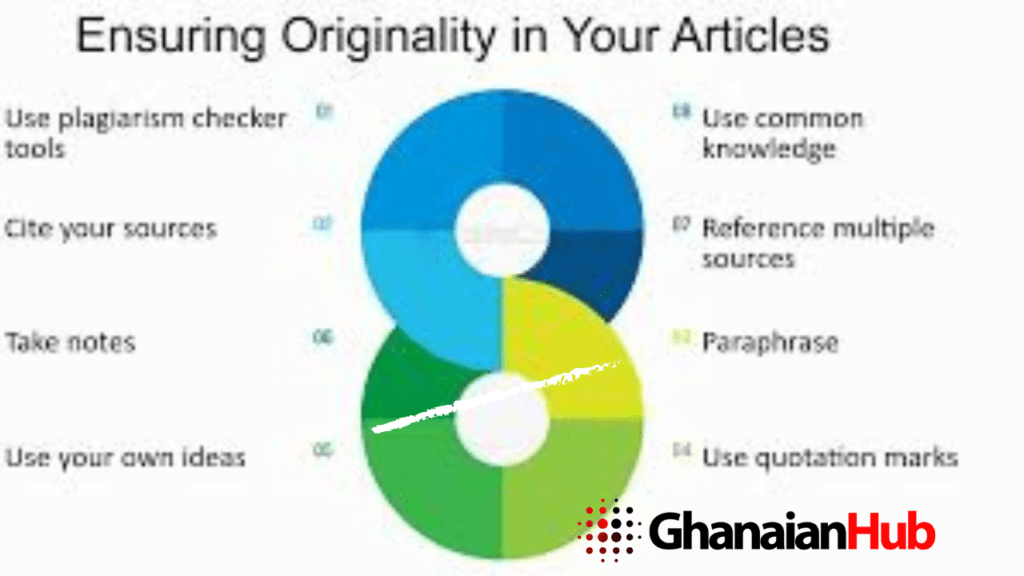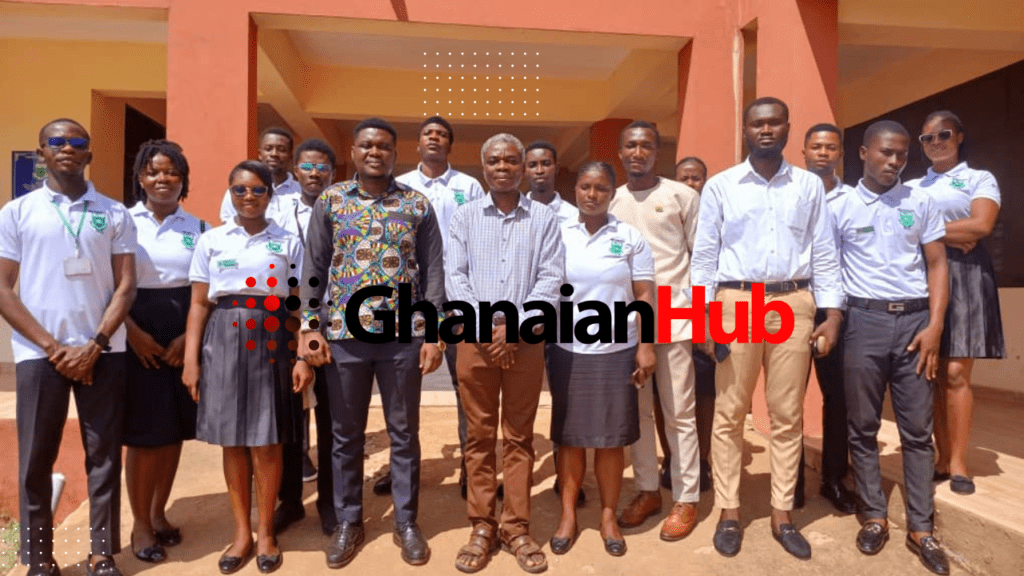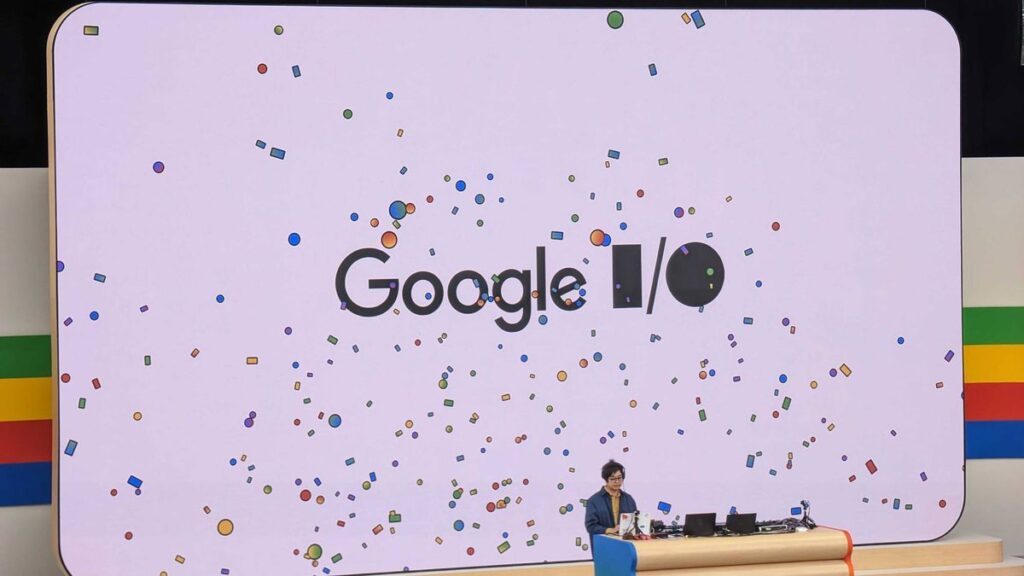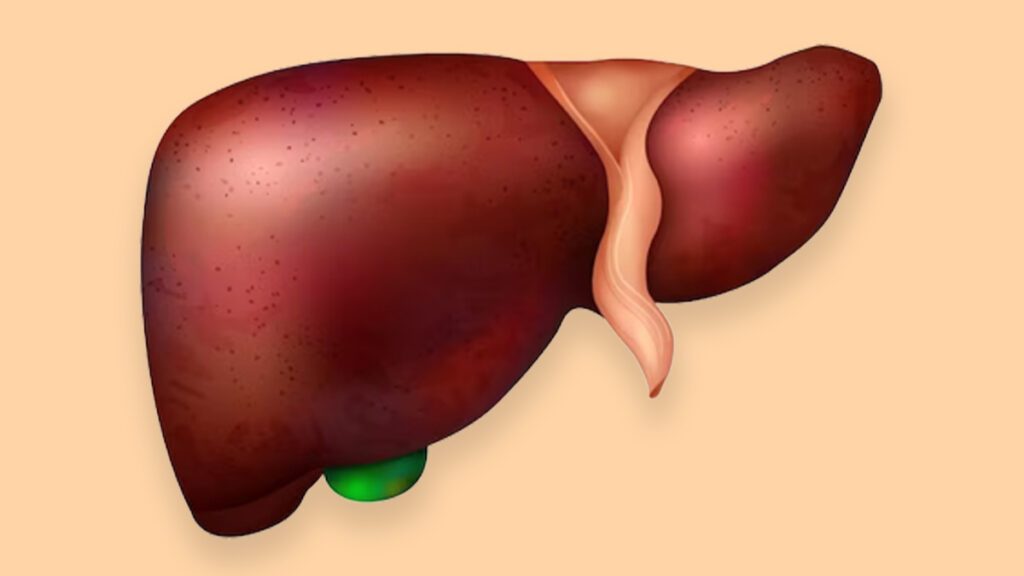How To Check Your 2023 WASSCE Results Online – Check Here!
How To Check Your 2023 WASSCE Results;
Table of Contents
It’s almost time for the much anticipated West African Senior School Certificate Examination (WASSCE) results for 2023 to be released, and getting access to them has never been simpler. We can accommodate your preference for either the ease of use of internet transactions or the portability of mobile money.
allghanacolleges.com walks you through the easy procedure of buying a WASSCE results checker and viewing your results online in this thorough guide.
How To Check Your 2023 WASSCE Results;
Accessing Result Checker Via Shortcode
Step 1: On your mobile smartphone, dial *800*055# (available on all networks).
Step 2: Select the WASSCE results checker
Step 3: Verify the cost and the description, then choose 1.
Step 4: Approve the mobile money payment.
Step 5: Get the checker by text message.
Please feel free to leave a remark if you run into any difficulties during this procedure, and a member of our support staff will get back to you right away.
How To Check Your 2023 WASSCE Results;

Purchasing Result Checker Online with Mobile Money
Step 1: Use a computer or smartphone to go to resultschecker.com.gh.
Step 2: Select the kind of card you wish to purchase (WAECDirect Results Checker, for example).
Step 3: Enter the number of cards you want to buy, and the total will be computed automatically.
Step 4: Select “Purchase Now.”
Step 5: Provide your name and phone number (this number will receive an SMS with the card details).
Step 6: Select “Continue with Payment.”
Step 7: Choose Mobile Money and enter your MoMo number. You’ll receive an OTP for verification.
Step 8: Use your phone to confirm the payment.
Step 9: Instantly get an SMS containing the serial number and PIN for the WASSCE results checker, along with check-in instructions.
How To Check Your 2023 WASSCE Results;
Checking WASSCE Result Online
Step 1: Go to ghana.waecdirect.org to access the WAEC results checking portal.
Enter your index number in step two.
Step 3: Decide on the Exam Type (such as WASSCE).
Step 4: Select the year of your exam (2023).
Step 5: From the purchased voucher, enter the serial number.
Step 6: Enter the Personal Identification Number (PIN) from the voucher, which is twelve digits long.
Step 7: Verify your Exam Year and Index Number.
Step 8: Select “Submit.”
Step 9: See your screen-displayed results.
Step 10: Save your results as a screen capture or download them for later use.
How To Check Your 2023 WASSCE Results;
Candidates who are eager to view their WASSCE results will have an easy time using our user-friendly online tool. Please use the comments section below to ask any inquiries or report any problems you may be having. To every candidate who was chosen, congratulations!
ALSO FIND OUT: When will Nursing and Midwifery Forms be Out?


 English
English